I. Introduction
Funds Deposit refers to the transfer of funds from the Dedicated Margin Account of a Clearing Member to the Dedicated Settlement Account of China Financial Futures Exchange (“Exchange”). Funds Withdrawal refers to the transfer of funds from the Dedicated Settlement Account of the Exchange to the Dedicated Margin Account of a Clearing Member. The Exchange shall process Funds Deposits and Funds Withdrawals for Clearing Members in a secure, accurate and timely manner.
(I) How to make a payment
A Clearing Member can perform Funds Deposit through either bank transfer or bill payment, and perform Funds Withdrawal through bank transfer only.
Bill payment refers to that a Clearing Member performs Funds Deposit at the Clearing Department of the Exchange by furnishing a credit voucher, check or promissory note drawn against its Dedicated Margin Account.
Bank transfer refers to that a Clearing Member submits a written or electronic funds transfer request to the Exchange before the close of each trading day. After reviewing the request, the Exchange will notify the Depository Bank to transfer the funds between the Dedicated Margin Account of the Clearing Member and the Dedicated Settlement Account of the Exchange.
(II) How to submit a request
A Clearing Member should submit a Funds Deposit/Withdrawal request before the close of each trading day, and may do so over the counter, by fax or through electronic means.
Over the counter: The Clearing and Delivery Personnel authorized by a Clearing Member submits the request to the Clearing Department of the Exchange by presenting his/her License of Clearing and Delivery Personnel.
Fax: A Clearing Member faxes the request to the Exchange.
Electronic means: A Clearing Member submits the request through the dedicated funds transfer system of the Exchange.
II. Procedures of Funds Deposit and Withdrawal
(I) Funds Deposit through bill payment
1. A Clearing Member performs Funds Deposit over the counter at the Clearing Department of the Exchange by furnishing a check, promissory note or credit voucher drawn against its Dedicated Margin Account.
2. After the Depository Bank confirms the receipt of payment, the Clearing Department of the Exchange handles the Funds Deposit procedures to debit the corresponding amount to the Clearing Member’s Settlement Reserve.
(II) Funds Deposit through bank transfer
1. A Clearing Member submits a funds transfer request to the Exchange before the close of each trading day.
2. The Clearing Department of the Exchange transfers the funds.
3. After the Depository Bank confirms the receipt of payment, the Clearing Department of the Exchange handles the Funds Deposit procedures to debit the corresponding amount to the Clearing Member’s Settlement Reserve.
(III) Funds Withdrawal through bank transfer
1. A Clearing Member submits a funds transfer request to the Exchange before the close of each trading day.
2. After the close of trading, the Clearing Department of the Exchange reviews all Funds Withdrawal requests submitted during that day.
3. The Depository Bank processes the transfer to debit the corresponding amount to the Clearing Member’s Dedicated Margin Account.
III. Funds Deposit and Withdrawal by Fax
(I) Conditions for Funds Deposit and Withdrawal by fax
Request submission by fax is mainly used for funds deposit and withdrawal in an emergency when the electronic means are unavailable for Clearing Members.
(II) Procedures of Funds Deposit and Withdrawal by fax
1. A Clearing Member faxes Certificate of Clearing and Delivery Personnel and a Funds Deposit Request or Funds Withdrawal Request to the Clearing Department of the Exchange before the close of each trading day.
2. The Clearing Member calls the Clearing Department of the Exchange to confirm the receipt of its Request.
3. The Clearing Department of the Exchange processes the Funds Deposit/Withdrawal procedures according to the Request.

 APP
APP